Time Line
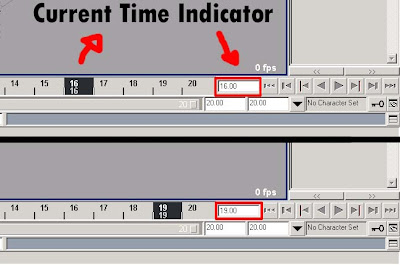 The box on the right hand side of the frames is called 'Current Time Indicator', Wherever you move the cursor(the black square box in the time line), the current time indicates in the box.
The box on the right hand side of the frames is called 'Current Time Indicator', Wherever you move the cursor(the black square box in the time line), the current time indicates in the box.You can even type manually in the 'Current Time Indicator' to move the curser.
 The Key Frames are marked by RED on the timeline , The Keyboard Shortcut is 'S'.
The Key Frames are marked by RED on the timeline , The Keyboard Shortcut is 'S'.
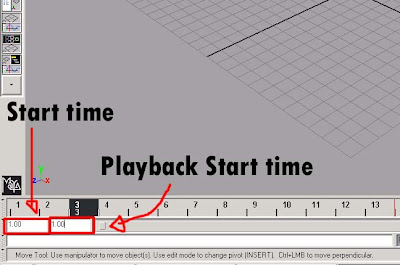 Below the timeline you can see two boxes on the both side, the corner one is 'Start Time' and the Second one is 'Playback Start Time' (you can manually set the playback time, to see the particualar action).
Below the timeline you can see two boxes on the both side, the corner one is 'Start Time' and the Second one is 'Playback Start Time' (you can manually set the playback time, to see the particualar action).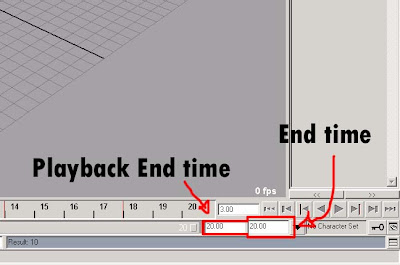
The Same goes with the end, the Closer to the bar is called 'Playback End Time' and the Second one is 'End Time'.
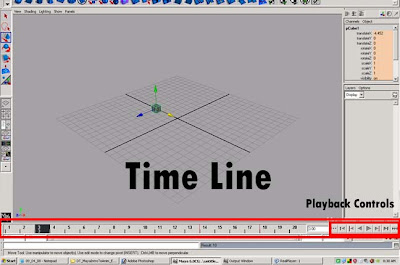
The bottom Line with the number (like a Scale) is called 'Time Line', and the right hand side controls is called 'Playback Controls' (where you can play, rewind, the animation and check the movements)




No comments:
Post a Comment